Need help with your invoice? We have multiple resources available to help.
Freeman transitioned to a new invoicing platform to deliver clearer invoices and facilitate easier payment for you. We have set a high standard of service at Freeman and intend to continue to live up to it.
1. What’s different
Then (pre February 21, 2022)
- No invoices before show open
- Limited visibility into past payments
Now
- Invoices issued at time of purchase*
- Invoice will be stored on Freeman Online (FOL) throughout your event (troubleshooting FOL login can be found here)
- Ongoing visibility to invoice and payment history through new event statement
*outside of show specific services
Invoice and payment process
Pre-Show Orders, Payments & Invoices:
Any products you order on FOL or through the call center before you are at the event will be invoiced at the time the order is placed. You will be sent an invoice via email and those invoices will be posted to FOL. If you have payment info on file with us, you will be charged immediately. If you do not have payment info on file with us, you will receive a balance due invoice that you can pay using Freeman Pay. You will not receive invoices for show site services (labor, material handling, etc.) until you are at the event.
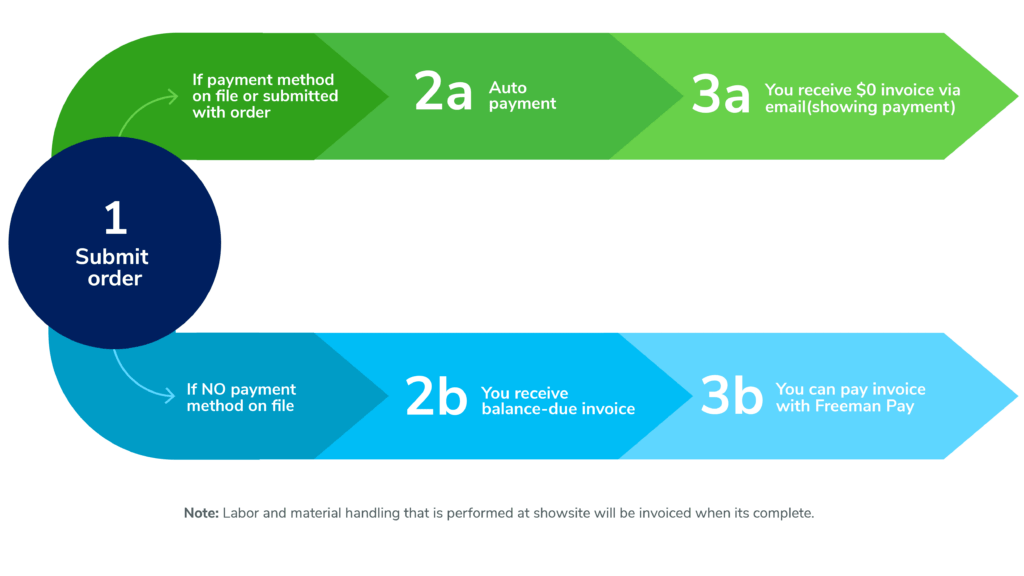
2. What your invoice looks like
- We’ve gone digital! Electronic, touch free invoices delivered from one secure e-mail address* and posted to Freeman Online throughout your event ([email protected])
- Invoice balance due shown at the top of each page with event information more visible
- Unique invoice number with date when the invoice was generated
- Summary categories hyperlink to invoice detail for easy navigation
- Invoice breakdown outlining invoice total and payments
- Live links to Freeman’s detailed terms and conditions, cancellation policy, and contact us feature
- ‘Pay Here’ provides customer with customized payment link through Freeman Pay and applies payment automatically to the correct invoice once received
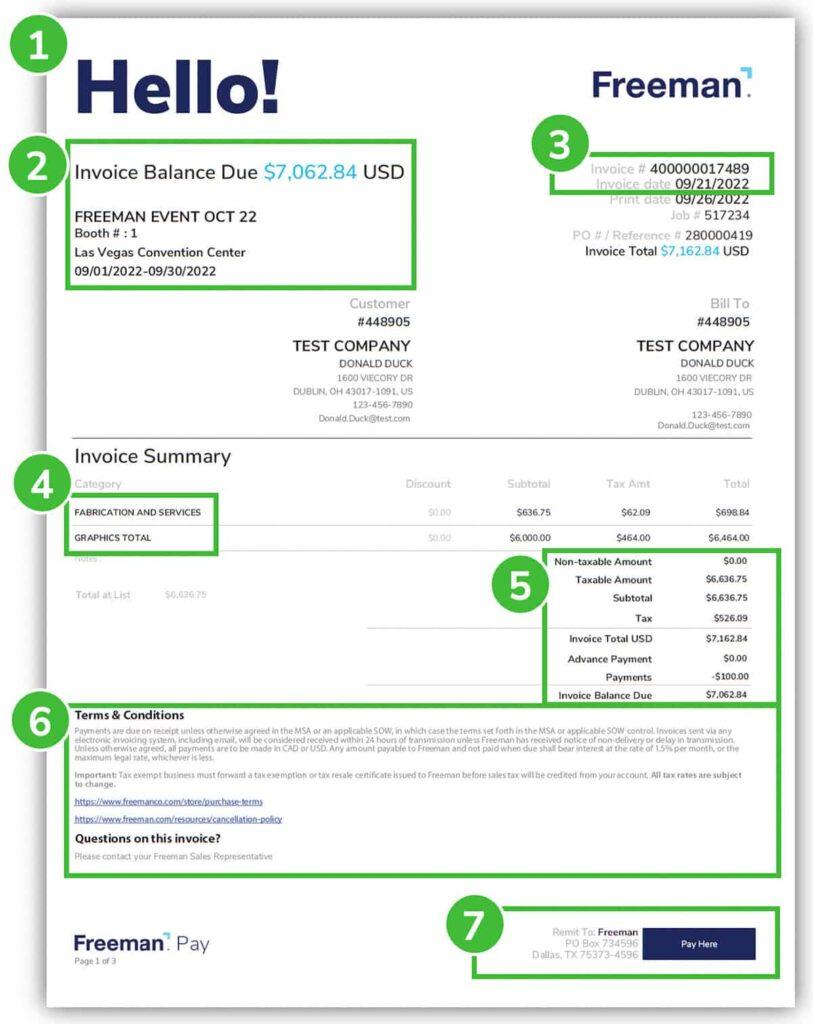
*Add the [email protected] email address to your contacts or tag it as a trusted email address to ensure successful invoice delivery. This can be completed by opening an email from [email protected] when received, right clicking on the email address, selecting your desired option and selecting save.
3. Frequently Asked Questions
Why did Freeman change how and when they invoice?
We made this transition to deliver clearer invoices and facilitate easier payment for our customers and exhibitors. We deeply appreciate your patience as we diligently work toward a seamless experience for you. If you have any questions, please contact us
I have questions about my invoice. What should I do?
Contact us. We’re aware of some invoicing discrepancies caused by our new platform transition. Correcting any invoice issues is a top priority for Freeman. We deeply appreciate your patience as we diligently work toward a seamless experience for you.
I never received my invoice. What should I do?
Invoices are sent via email, be sure to add the [email protected] email address to your contacts or tag it as a trusted email address to ensure successful invoice delivery. You can also log into FreemanOnline to view any invoices for your event. If you have any questions, please contact us
Why am I getting so many notifications for my credit card payment?
To keep you best informed we will send you an email confirmation when we receive your credit card information as well as an email receipt when the card has successfully transacted. If there are any issues with the transaction, you’ll receive an email informing you of the details. If you have any questions, please contact us.