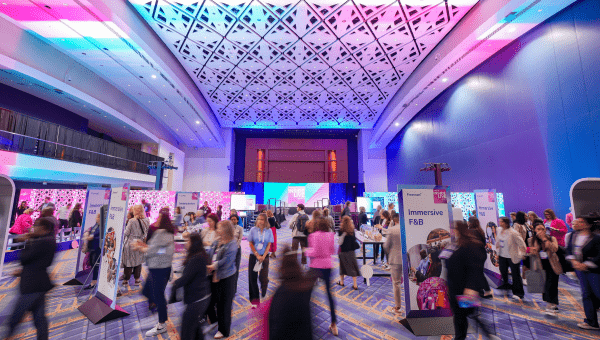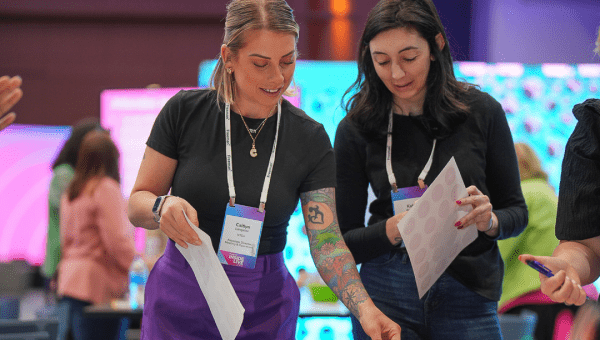Broadcasting and event software: What to know for your digital event

There are many moving parts of a virtual event, and if you’re beginning to plan one, one of the first things you’ll need to tackle is how you will host the event.
Just like choosing the venue that’s best suited for your in-person event, you’ll need to decide where to host your virtual event and how your audience will experience your event content.
Your digital experience is your event venue. As you navigate options, those decisions will likely bring up an important question: What is the difference between broadcasting and virtual event software?
Although there is a lot to learn, with many nuances about technology and jargon, here are a couple of ways to help think of the topic at a high level so you can more confidently build your virtual event.
What is broadcasting?
Simply put, broadcasting is the method of getting your video distributed to your audience — it’s the pipe that gets your video content to your attendees. That word is more traditionally associated with television, but for events it might mean anything, like video hosting, video conferencing, webcasting, or digital streaming.
You’ve likely interacted with many different digital broadcasting tools many times, like YouTube, Vimeo, Facebook Live, Instagram Live, and LinkedIn Live.
Digital broadcasting lets your audience view and interact with your video content, whether it’s live, pre-recorded, or on-demand. For example, if you’re planning a company announcement and want an easy and engaging way to share the information with employees, recording the content and broadcasting it is a simple and effective option.
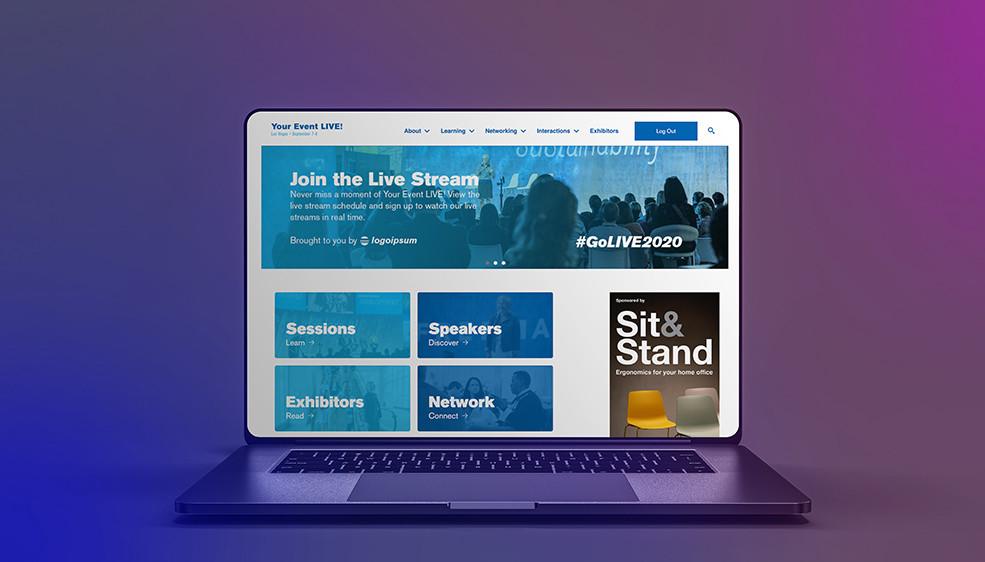
What is virtual event software?
Virtual event software, or the virtual event platform, is how your audience will access, engage, and interact with that content — it’s the meeting room, convention center, or hotel ballroom of your virtual event.
One kind of virtual event software is meeting software, which is ideal for simple virtual gatherings like small meetings and webinars. Zoom, WebEx, and GoToMeeting are all examples of popular tools for hosting meetings online.
Depending on the use case, sometimes meeting software is used in conjunction with virtual broadcasting tools. For instance, if you are looking to gather leads through a meeting or webinar series, and it doesn’t have to be pre-recorded, then Zoom, Vimeo, and BlueSky are all great hosting options. They feature simple user interfaces for both your speakers and audience.
Digital event platforms are another type of software that is best for larger, more complex events. If your event requires components like complex registration, an exhibitor hall, chat rooms, or features multiple session tracks, you should consider a virtual event platform versus simple digital broadcasting.
As the demand for virtual experiences increases, options for virtual event platforms continue to broaden. Some platforms are modular, with multiple configurations of features possible, while others can simulate a live event or even showcase an immersive 3D experience.
Most virtual event platforms include customizable home pages that are designed to match the look and feel of your brand or organization. They offer features like branded images, a variety of content areas for written and video content, rotating banners, and navigation to key parts of the event like program information, registration, sessions, speakers, chat, and more.
Very often, virtual event software will embed a digital broadcasting video player on various pages of their platform. The audience will navigate to pages that feature keynotes and sessions, and video content will play through an embedded video on the page hosted with broadcasting tools like YouTube or Vimeo.
A good virtual event platform should:
- Be simple for your audience to access and navigate — user experience is key!
- Allow customization of colors, fonts, and images so the virtual event is an extension of your organization or brand
- Allow you to design the experience of your virtual event, not just the look and feel of your event
- Feature engagement opportunities, like chat and Q&A, throughout the platform so your audience can easily interact with speakers, exhibitors, and peers
- Allow for multiple sponsorship opportunities throughout to increase revenue through your event
- Give your team detailed reporting so you can quantify value (and share key insights with sponsors)
- Integrate with your existing event solutions to cut down on manual work leading up to your event, like importing audience data
Just like with a live event venue, one size does not fit all. It’s important to vet out options, to ensure you’re hosting your event on the right platform to reach your specific event’s objectives.

How do I make sure it’s a good experience for my audience?
The final piece to understanding how digital broadcasting and event software play into your virtual event is interaction. First, what makes your event compelling enough that your audience will arrive at the same time to experience it? How do you want your audience members to interact with the content, with speakers, and with each other? What will provide the best experience and create the most value for your audience?
Most digital broadcasting software allows some form of limited interaction, like chat or sharing. But what you’ll need to determine is the level of interaction that will maximize the effectiveness of your content during your event and, in some cases more critically, after your event (e.g., press, social media shares, etc.). After all, one of the fundamental components of an event is consuming content!
What does interaction look like online?
You can amp up engagement at your virtual event with functionality like comments, chat messages, and the ability to like or react to content, similar to using Facebook or LinkedIn. Adding features like these allows your audience to weigh in on content and be a part of the conversation, transforming them from viewers to active participants.
If you want to create two-way dialogue between your audience and content creators, consider adding surveys, polling during live sessions, or even allowing audience members to speak up during smaller breakout sessions.
There may be instances when you want to interact with your audience in a different way. For a large introductory keynote or a town hall meeting, you could incorporate live polling during the session, or choose to deploy a survey to your audience after the session to gather valuable feedback.

Whether it’s in person or online, events are a way for people to consume new ideas and create meaningful connections together. Understanding key components of your event — like digital broadcasting and event software — and making thoughtful choices based on your objectives are crucial to the audience experience and setting your team up for success to execute a fantastic virtual event.
Need help planning your event, or finding the right virtual event platform?
Our team of experts is here to help.