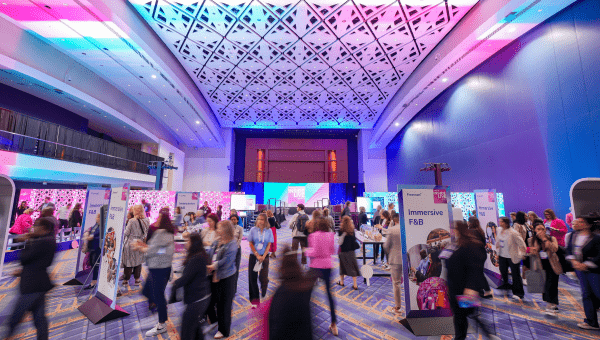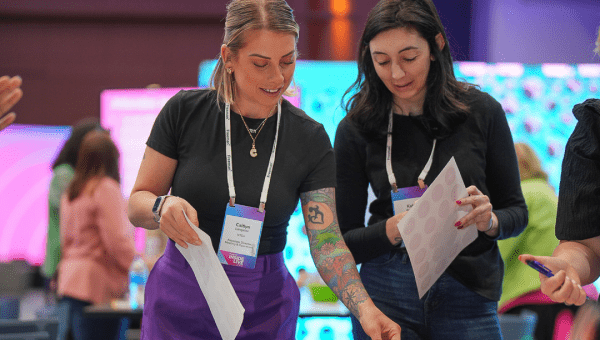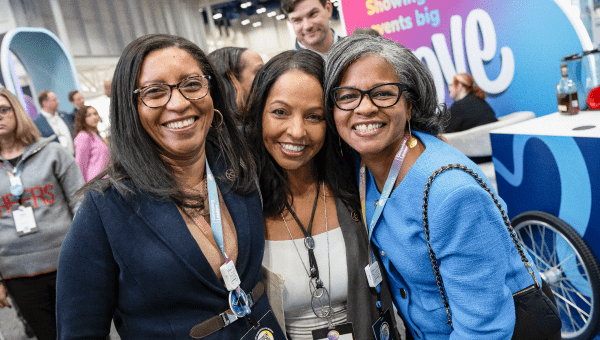FEATURED RESOURCES
Resource Collections

11 resources
Exhibitor tool kit
A collection of tips, tricks, best practices, and more to make exhibiting easier and more engaging.

4 resources
Show manager tools
Everything you need to plan conferences and events for today’s audiences.

5 resources
Everything you need for planning live events
Step-by-step guidance for planning your next event or exhibit, from engaging attendees to experiential tech to sustainability and sponsorship.

8 resources
Exhibitor design and engagement starts here
A curated collection of exhibitor insights, best practices and more to elevate your planning and brand presence on the trade show floor.
Resource Library
The latest news, insights, and trends in exhibitions, exhibits, and events.